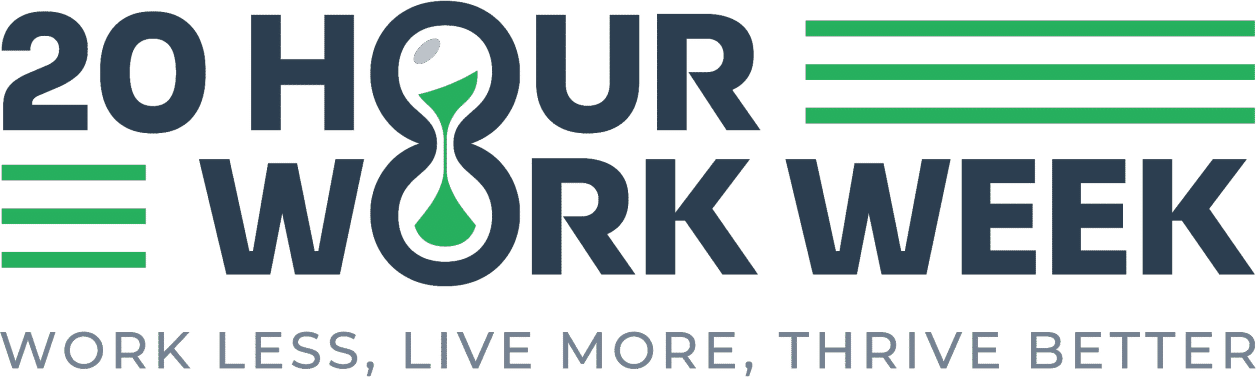The Remote Work Productivity Optimization Checklist ignites a focused approach to enhancing work-from-home efficiency. Remote productivity optimization involves effectively completing tasks while maintaining a work-life balance. There is a stronger feeling of urgency to adapt and excel in a distributed work environment.
People are more attentive when they clearly envision their remote work challenges and strategies. Identifying productive home office practices and distractions prevents inefficiency and helps improve overall output. This results in meeting deadlines consistently and enjoying a well-structured workday from home.
Empowerment is key when it comes to remote work. When companies allow employees to refine their remote work setups, it fosters a sense of ownership and responsibility. This not only helps create a more adaptable and resilient team, but also encourages innovative remote collaboration methods and increases job satisfaction despite physical distance.
The Remote Work Productivity Optimization Checklist encourages employees to handle their home office differently. It also shapes them to establish clear boundaries between work and personal life. They find new ways to stay connected and productive, ensuring important work progresses without sacrificing personal well-being.
When companies help employees focus on effective remote work habits and reduce common work-from-home pitfalls, it can lead to sustained high performance. Resources are used better, and work is approached more effectively in a remote setting.
The checklist inspires employees to focus on creating an optimal homework environment. By eliminating productivity-draining home distractions, they can enjoy more focused remote workdays and significantly improve their overall effectiveness. This proactive approach to remote work can lead to a more satisfying and productive work experience.
Workspace Setup
- Create a dedicated workspace free from distractions
- Ensure your workspace is ergonomically designed for comfort
- Set up good lighting and maintain a clean, organized environment
- Equip your workspace with necessary tools (e.g., monitor, keyboard, mouse)
- Minimize noise with noise-cancelling headphones or a quiet space
Time Management
- Establish a consistent work schedule with clear start and end times
- Use time-blocking to allocate specific periods for focused work
- Set daily priorities and stick to them
- Take regular breaks to avoid burnout (e.g., Pomodoro technique)
- Use productivity tools or apps to track tasks and manage time effectively
Communication and Collaboration
- Set clear expectations for communication with your team (e.g., response times, preferred channels)
- Use video calls for meetings to maintain a personal connection with colleagues
- Regularly update your team on progress through project management tools
- Schedule regular check-ins with your manager and team members
- Avoid over-communication by setting boundaries for non-urgent messages
Focus and Distraction Management
- Turn off non-essential notifications during work hours
- Use focus modes or apps to minimize distractions
- Set boundaries with family or housemates during work hours
- Limit social media and personal email use during work time
- Practice mindfulness techniques to stay focused and present
Physical and Mental Well-being
- Start your day with a morning routine that energizes you
- Incorporate physical activity into your day (e.g., walking, stretching)
- Stay hydrated and eat balanced meals to maintain energy levels
- Practice stress management techniques, such as deep breathing or meditation
- Take time for self-care and ensure you get sufficient rest and sleep
Technology Optimization
- Ensure a stable internet connection for seamless work and communication
- Keep software and tools up to date for optimal performance
- Regularly back up important files and data
- Use cloud-based tools for easy access to work documents from anywhere
- Automate routine tasks where possible to save time and reduce errors
Regular Review and Adjustment
- Reflect on your productivity at the end of each week
- Identify any challenges or areas for improvement in your routine
- Adjust your schedule or workspace setup as needed
- Set goals for the upcoming week to maintain or improve productivity
- Seek feedback from colleagues or managers on your remote work performance
Final Thoughts:
Optimizing productivity while working remotely requires a combination of effective time management, communication, and self-care practices. Use this checklist to create a balanced and productive remote work routine that supports your professional goals.