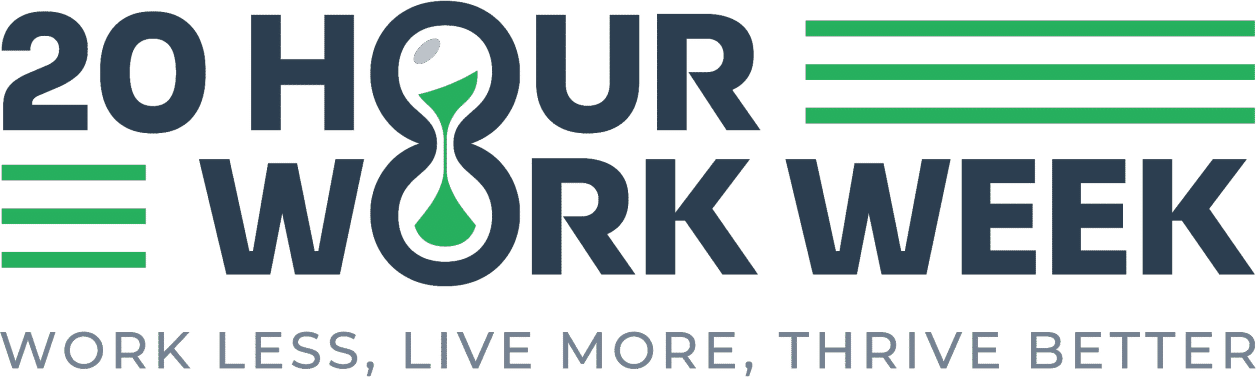The Productivity Optimization Worksheet helps you work smarter, not harder. It’s like tuning up a car to make it run better.
Daily, you write down what you did and how long it took. You also rate how productive you felt for each task.
At the end of the week, you’ll have a sense of accomplishment as you look at all your tasks. You’ll find out which ones you did best and which ones need improvement, knowing that you’re on the path to better productivity.
You’ll find yourself on a journey of discovery as you think about what made some tasks go well and why others were hard.
This process of self-reflection helps you spot ways to work better, sparking your curiosity about your own productivity.
You review your overall productivity every month. You see how many hours you worked and which tasks were most productive.
The worksheet asks you to come up with new ideas for improving your work. This could involve trying new tools or changing how you do things.
This tool helps you better understand your work habits. It shows you where you’re spending your time and whether it’s helping you get things done.
This worksheet can help you find ways to do more in less time during your 20-hour work week. It’s about making minor changes to get significant results.
Download the Productivity Optimization Worksheet:
Daily Productivity Tracker
| Date | Task/Activity | Time Spent (Hours) | Productivity Rating (1-10) | Notes/Comments |
|---|---|---|---|---|
| [YYYY-MM-DD] | [Task Name] | |||
Instructions:
- Record your tasks and activities for the day in the “Task/Activity” column.
- Log the time spent on each task in the “Time Spent” column.
- Rate your productivity on a scale of 1 to 10, where 1 is very unproductive and 10 is highly productive.
- Use the “Notes/Comments” column to reflect on your productivity, noting any challenges or successes.
Weekly Productivity Review
- Total hours worked: ____
- Most productive task: ______________
- Task needing optimization: ______________
- Challenges faced in productivity:
- a. ______________
- b. ______________
- c. ______________
- Adjustments for next week:
- a. ______________
- b. ______________
- c. ______________
Monthly Productivity Reflection
- Total hours worked this month: ____
- Task with the highest productivity rating: ______________
- Task needing the most improvement: ______________
- Overall productivity progress (1-10): ____
- New strategies to try next month:
- a. ______________
- b. ______________
- c. ______________
Final Thoughts:
Reflect on your productivity over the past month. Consider which tasks were most productive and where improvements can be made. Use this reflection to optimize your work strategies and continue enhancing your productivity.